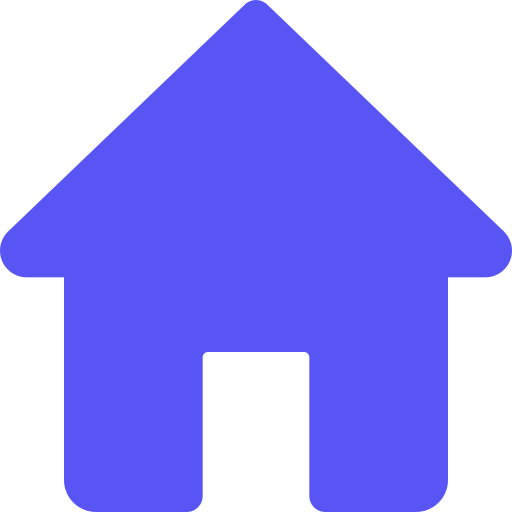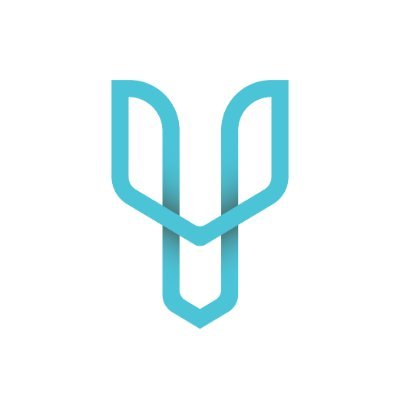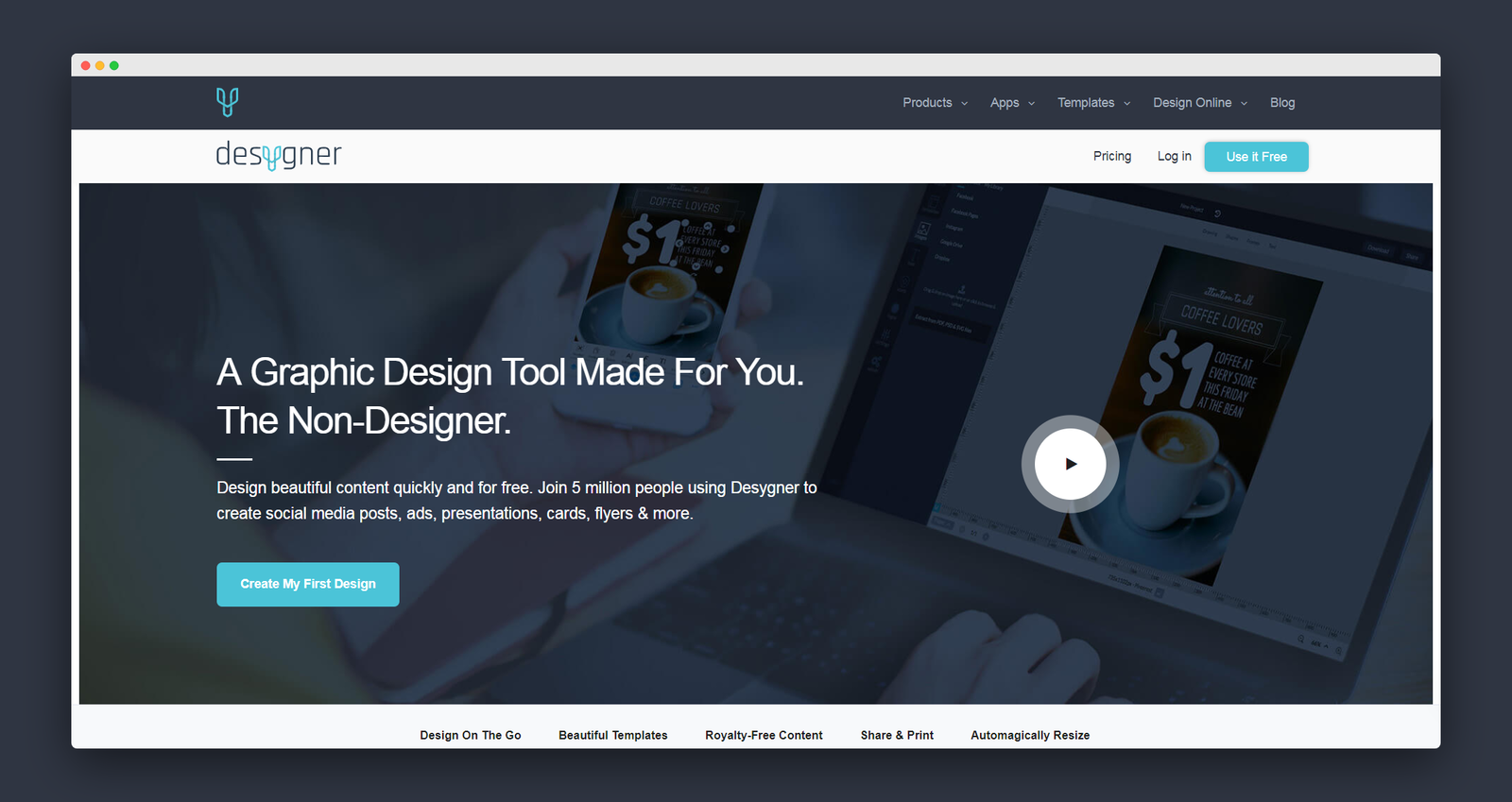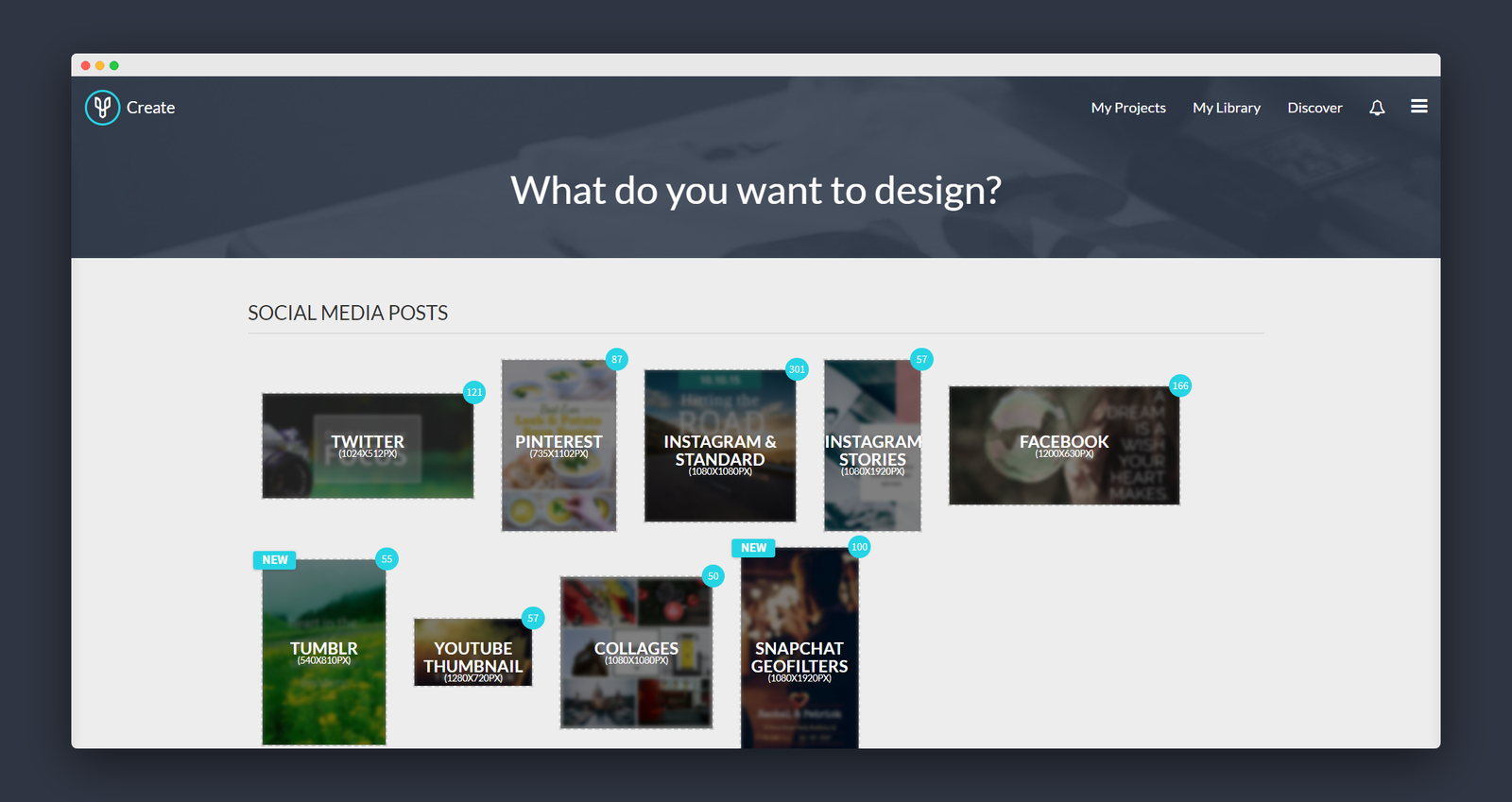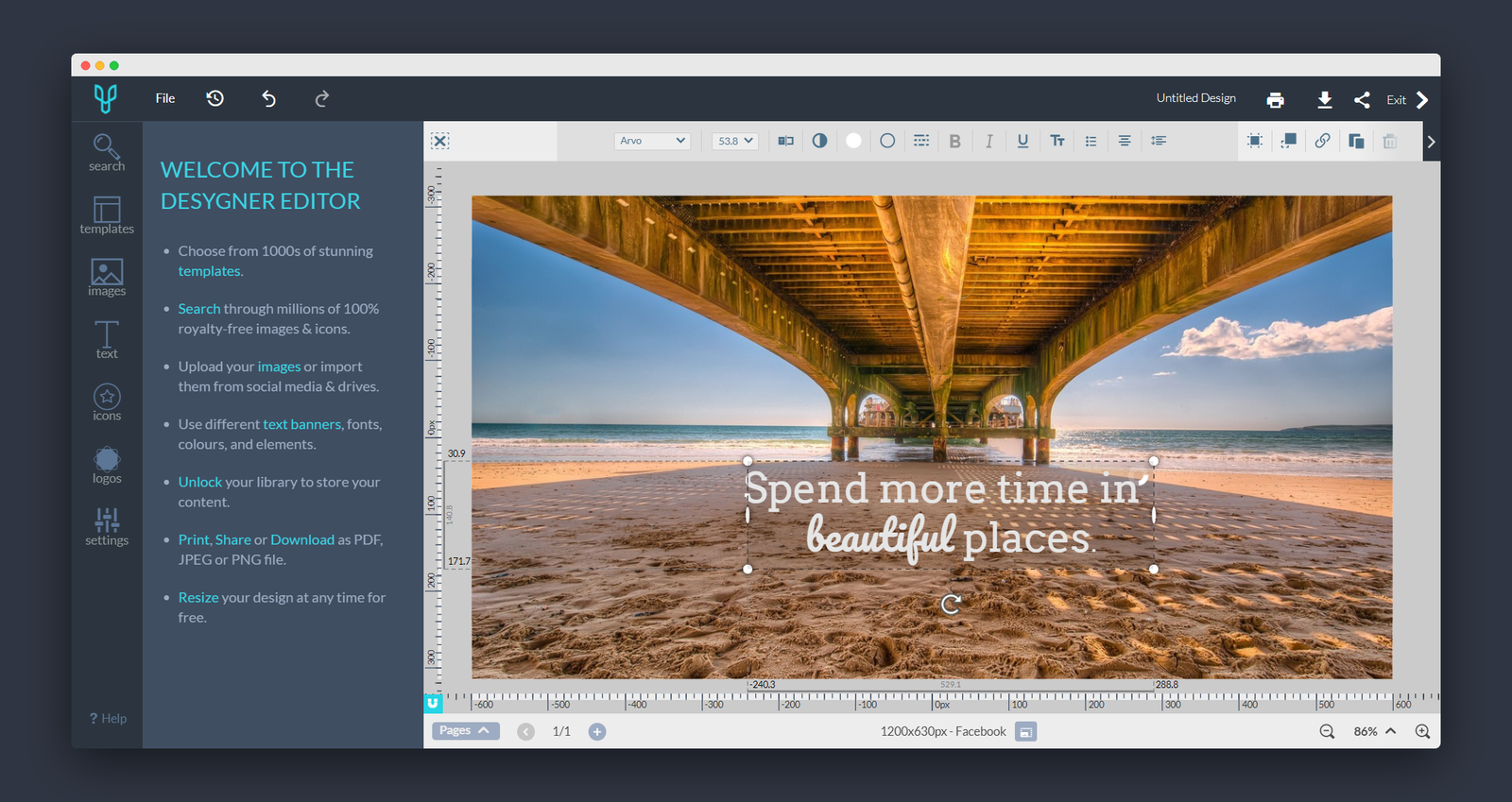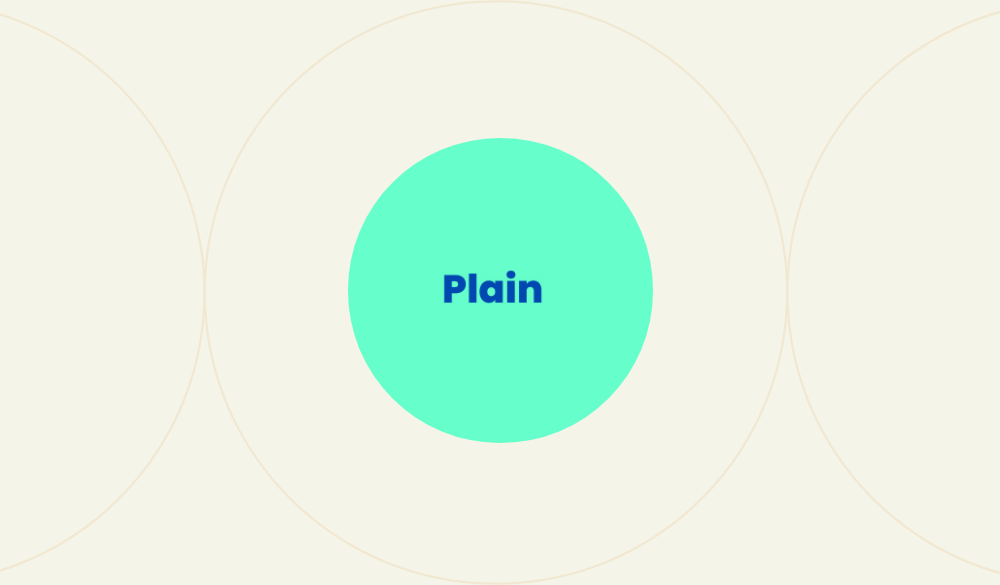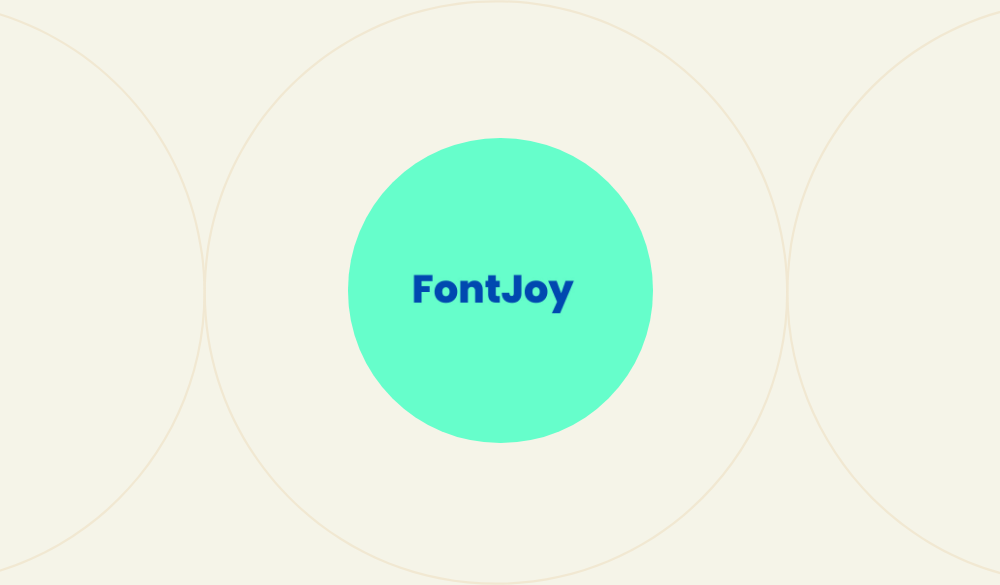The Lowdown on
Desygner
Desygner is a free online image editor (as of this writing) that allows you to create and modify graphics for virtually any project under the sun.


Exclusive NoCode.Tech Discount

The NoCode.Tech Verdict on
Desygner







Explore our rating


How do I know which tool is right for me?

When considering a no-code tool, we always recommend taking 4 key factors into account:
Ease of use. How easy is it for a non-technical person with no coding skills to use this tool to make apps? Is there a big learning curve? Can someone who has a basic grasp of Microsoft Office also get a grasp of this tool? Or does it require a lot of up-front training? This is perhaps the most important factor to consider.
Flexibility. How much flexibility does this tool have in terms of what you can build? Can it handle complex decision-making behind the scenes and allow you to bring any app idea to life without any coding at all?
We award extra points here for tools which allow you to integrate with other tools for extra functionality, or let you add your own custom code. Consider whether or not all of your desired functionality is supported by a tool before you use it.
Design freedom. Does the tool give you full freedom to bring a design to life? Not all no-code tools have complete flexibility. Remember, this can be a double-edged sword. If you're not confident in your design abilities, you may wish to pick a tool with less design freedom, as often these tools will set beautiful defaults for you.
Glide is a great example of this. You can customise the branding colours and the order of components, but Glide ensures your design stays looking like a proper app appropriate for either the iOS or Android platform.
Cost-effectiveness. Simply, how affordable is this tool? Remember, this can get complex. Some tools will start with a trial while you build, but charge you to publish your app live. Other tools have specific limits, such as a certain number of records in your database or not being able to integrate other tools into your app without paying extra. As long as you can afford the lower tier plans and have a solid monetisation for your app, don't worry too much about scaling or long term costs as often you'll have income in future to supplement these.
Remember: A low score in any one category does not mean the tool is bad. For example, a tool with a high ease of use, but low flexibility and design freedom could simply indicate that this tool is incredible easy to use and perfect for a beginner. It could also mean the tool is focused on being the best tool on the market for a very specific type of app, like a portal or marketplace.
Desygner
Explainer Video
You're out of lessons!
To watch more, sign up for a free NoCode.Tech acccount.
Pricing options for
Desygner
$
0
Free
- Access an immersive library of beautiful templates.
- Choose between 300+ design format types. Social media posts, presentations, posters, and more.
- Discover Millions of free images & icons.
- Use hundreds of free fonts.
- Limited Assets Library.
- Create designs in any custom dimension you need.
- Resize and repurpose your designs automatically with just one click.
- Create impactful animated designs.
- Import & edit 10 PDF files with 100% control over the document.
- Download designs with transparent background.
- Use on PC, Mac, iOS and Android.
$
3.65
Pro
- Share your Pro+ plan with up to 5 team members for free.
- Unlock all premium templates.
- Access 125 Million Shutterstock photos, illustrations & videos.
- Enjoy UNLIMITED Asset Storage & Assets Library.
- Resize UNLIMITED designs automatically with one click.
- Keep track of every change using design version history and rollback.
- Create UNLIMITED animations and make any design come alive, instantly.
- Remove backgrounds from images within seconds and get perfect results every time.
- Schedule your posts across multiple social media networks from your phone all in one place.
- Import UNLIMITED PDF files and make your documents fully editable.
$
7.5
Business
- Create templates for your team to use.
- Be in control by defining user roles, admins, members, or guests.
- Invite guest users for free and give your entire network easy access to the platform.
- Access 147 million Shutterstock photos, illustrations, and videos.
- Set up multiple Asset Libraries.
- Share digital assets company-wide. Manage your templates
- Organize your templates in collections.
- Set groups, create alerts, and schedules for collections.
- Add restrictions to your templates and define exactly which elements can be changed by others and how.
- Boost productivity using features like filtered search and easily find designs with search and tags.
- Share digital assets company-wide.